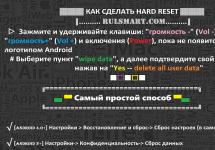If you are going to make video blogging your job, then you should take care not only of creating unique, interesting and high-quality content. The visual design of the channel and videos is another important aspect in this line of work. In this article, we have selected for you some tips and lessons that will help you create and customize a beautiful channel design.
Properly designed channel elements not only give it a beautiful look, but also increase user interest in your person. Thanks to this, the audience is more willing to watch videos and subscribe to new material. The entire registration process consists of several steps, let's look at them all in detail.
Step 1: Add an avatar
The choice of channel photography directly depends on the content you create. When talking about your life or, for example, travel, the right decision would be to install your personal photo. Before this, it is important to process it and add visual effects using a graphic editor. If the content is focused on completing games or a specific game, then it would be logical to use an original image that would include the name of the channel and additional elements related to the game. The main thing is, don’t be afraid to use your imagination and experiment. In addition, there are professionals in their field, artists and designers who will help you create a beautiful avatar.
![]()
Step 2: Add a Channel Header
A banner or header serves not only as an information board where you can indicate the schedule of videos or other important data, but also visually complements the channel. Here it’s the same as in the first step – everything depends on the topic of the channel. If it is a game, then you should create a beautiful banner with the logo or name of your project, add a variety of elements or stick to a minimalist character. Be sure to pay attention to the dimensions of the image before creating and uploading it, as the standards are a bit specific.

Step 3: Select a video as a channel trailer
Of course, a beautiful banner and avatar will impress new viewers, but they need to be interested in something else. A good solution would be to add a short trailer video that would talk about your channel, include clips from other videos, or you personally convey some information to visitors. Prepare a video up to a minute long in advance and upload it to YouTube. After this, it is enough to designate it as a trailer and the video will be displayed to new viewers.

In addition, it is worth noting that if you are engaged in game broadcasts or do not want to record video separately, then you can assign a stream or any other added recording as a trailer.
Step 4: Add Video Intros
In addition to the channel, you also need to design the video beautifully so that all the content on the page looks harmonious. When downloading new videos, pay attention to the option to add a screensaver. If a user finds your video in search or goes to the page, he will see a video with this image in the preview. It is important that the picture is chosen correctly and arouses the user’s interest. In addition, we recommend paying attention to the title of the post, this will help attract new viewers.

Step 5: Add Video End Screens
Now that you have a beautiful preview image, the user has proceeded to view and watched to the end, you need to further interest him. Adding end screens is also a visual design for the video. The viewer, seeing beautiful images of other posts and a link to the channel with a high-quality avatar, is more likely to click on these buttons and continue exploring the channel. Read more about designing end screens in our articles.

Step 6: Create Playlists
The design of the channel should not only be beautiful, but also convenient for visitors. Therefore, when adding videos, you should take care to sort them into thematic playlists in the correct sequence. In addition to convenience, this will also help increase the viewing time of videos, as the chance of the viewer moving on to other material increases. Read more about creating playlists in our article.

Today we looked in detail at a few simple steps that will help you beautifully and correctly design your YouTube channel. Thanks to these tips, you will not only get a visual design that is pleasing to the eye, but will also increase the interest of new viewers in the project’s content.
It's no secret that viewing your Youtube channel by users brings a certain profit or serves as advertising for commercial and industrial enterprises. And the more views and likes there are, the more income will go to your budget, and your link to the video will be in the top of the search engine.
There are many ways to promote your own channel, one of which is the correct graphic design. This procedure takes a little time, but the results of the work done may exceed all your expectations.
YouTube channel page structure
There are buttons and panels on the YouTube page that will always remain visible and not subject to any modification. First of all, this concerns the top line with buttons on the youtube main page: download, alerts, and search bar. All fields that can be edited are located below the specified line.
It is worth noting that the recommended working area of the variable area is 2560*1440 pixels. This fact should be taken into account if you insert a static image (photo, picture, etc.). If the inserted image is larger or smaller than the specified size, it will be automatically edited (may be cropped or stretched), which will lead to not entirely desired results.
You need to design a background (also called a background image, header, banner, splash screen), as well as a logo (avatar) for your channel.
Choosing a background image to design your own YouTube channel

As a background image, you should not choose a picture that you simply like.
It is important to choose exactly the background that best matches the profile of the channel. For example, if most of the videos are thematically related to the repair of computers or laptops, a background image with a sea beach will not be useful; it is better to place a photo with a laptop, system unit or computer components.
You can also use special services for background design(caps) of the channel.
In order to adjust the image to the required dimensions, you need to use one of the graphic editors, for example, Adobe Photoshop, in which you can select the required width without losing proportions. In this case, the image will be reflected exactly as you planned. Image should not exceed 4 MB. In some cases, when conservativeness is required, it is best to insert a solid color or combine the background color with the picture.
Inserting a background image
To insert a background image, just go to your channel and then click the “Add Channel Image” button. In the next window, you can drag the photo to the specified area or click the “select image from computer” button. If you don’t have any suitable images on your computer, you can use the standard YouTube video gallery.
Do you want to know how to get your channel to the top without paid advertising? Get a plan to jet 🚀 launch your money machine on YouTube on your own and other people's videos!Inserting a logo on a YouTube channel

As you know, YouTube is owned by Google. In addition to this service, the company had the Google+ social network, its own Chrome browser and the gmail email client. All these services are interconnected by a common login and password for authorization. In addition, these services also have a common logo.
In other words, by inserting a logo on a YouTube channel, it will be displayed in other services. This, in principle, is not a problem, unless the matter concerns the intersection of the commercial and personal sides. Before creating your own channel, it is best to create a completely new profile (register an email account) specifically for the YouTube channel.
It is best to use a thematic drawn image as a logo. It should have distinct outlines because the amount of space allocated for the logo is quite small, and if there are a lot of details depicted on it, the logo will rather resemble a blurry spot.
For businesses and companies, the most suitable option would be to insert a company logo. To insert or change a logo, you need to click on the profile button in the upper right corner and click on “change”. You will then be asked to select a picture on your computer.
Techniques that should not be used when graphically designing a channel
In YouTube, as in any other service, there are certain restrictions that should never be ignored. By placing an image or phrase on your workspace that is unacceptable by the rules, firstly, you will play into the hands of your competitors, your image will be significantly damaged, and in the worst case, your channel will be blocked.
Some of the most significant restrictions are:
- posting pictures with porn elements;
- inscriptions with racist slogans;
- obscene language.
Try to avoid such situations, because it is difficult to gain authority from subscribers, but you can lose it very easily.
Watch the video on how to create a channel:
A stylish and beautifully decorated profile of your YouTube channel will help you attract a large number of subscribers, which will help significantly increase the rating of your channel, your video will be at the top in search engine results, and advertisers will strive to place advertising on your channel, from which you will receive a significant percentage of profit.
and channel settings. Today we'll talk about how to make a YouTube channel design and why it is needed.
As you know, people are greeted by their clothes. And it is “by clothes” that those who come to it for the first time will judge our channel. It is the visual assessment that creates the first impression.
Let's try to look at the channel through the eyes of a visitor, and a target visitor at that. What will be the first thing that catches his eye?
Of course, the channel header. It’s better if it’s not just an image downloaded from the Internet. Although, of course, it's better than nothing. You can also use the gallery offered by YouTube. However, there is a better option - make the design of your YouTube channel unique, inimitable and “speaking”.
What do you mean, “speaking”? That's probably what you're thinking right now. Let's look at an example.
What can the header of this channel tell us?
Firstly, the design of this YouTube channel suggests that this channel is not entertaining, but educational.
Secondly, the theme of this channel is immediately clear - the author shares information about promotion on social networks.
I think we won’t say anything definite. Well, except that the author loves nature.
And, of course, we will not allow such “design” on our channel.
One part of the question has been sorted out. Let's move on to the design of our channel.
We prepare the image we need in advance. We remember that recommended image size is 2560x1440 pixels. Therefore, small images for YouTube channel design are not suitable for us.
If you search for images in Yandex or Google, then immediately set the necessary parameters.
Making a YouTube channel design
When selecting an image consider the topic of your channel. Agree, a channel on the topic of proper nutrition will look somewhat stupid if the header depicts kittens, albeit cute ones.
Well, it is advisable that the design was informative(i.e. contained a slogan, name, appeal, etc.). Therefore, the picture should involve creating an inscription on it or adding some additional image.
By the way, finding such images often causes difficulties. Therefore, I suggest using . You will need it not only for channel design.
When the header is ready, we proceed to uploading it to the channel. To do this, there is a button “add channel design” right in the center of the header. Or we can use the “pencil” icon in the upper right corner.
Further steps are shown in detail in the video tutorial. I hope no additional questions will arise about how to design a YouTube channel. In addition, I want to give you another gift - ready-made templates for channel design. By slightly editing them to suit you, you can get a high-quality design for your channel.
How useful this article was for you is up to you to decide. Write your reviews and questions in the comments.
Today we will talk about the visual component of a good channel: design for YouTube. After all, as they say: “you meet people by their clothes.” And our goal is not only a warm meeting, but also commercial gain.
Both beginners and well-known companies have long been using video hosting for precisely these purposes. If you are still not on their lists, then it’s time to correct this situation right now. Imagine that an unknown voice from above told you: “Get up and go...conquer the vastness of YouTube.”
Why do you need pictures for the YouTube header and what depends on the design
It would seem, what is the use of a correctly and stylishly designed background image? This is “a matter of taste”, “you can’t please everyone”, “and anyway, who is interested in pictures if we have videos about the work of a car service center”?
In fact, many. Almost everyone.
Of course, a lot of attention needs to be paid to the topic of the videos, the selection of keywords, as well as setting up annotations, writing a description, and designing the channel as a whole.
But to achieve success, this is not enough. You need to be different from others. Do you want to become another sausage factory with cows or a cheerful bunch of pink sausages in the background?
No. You need to stand out, be remembered, attract, attract, make people admire, like, go to the site and, most importantly, buy.
Official statistics state that its audience is more than a billion users, and the number of people who start watching all the videos on the main page of the resource, as if they were watching TV at home, has tripled over the past year.
All this provides you with incredible benefits of using this platform to promote your brand through video content, so why not take advantage of it?
A well-designed header for your channel is one of the commercial ranking factors. It increases the click-through rate of videos, brand awareness, helps to attract and interest new users in your products or services, which means sales, conversions, traffic, popularity and the envy of competitors.
How to make a YouTube channel design: photo 2560 x 1440
The appearance of your channel is your face. No more, no less. It should fully reflect the type of activity of your company, represent your brand favorably and speak of good taste.
Immediately after creation, you will not have any image - it will be replaced by a simple gray background. The same as mine. To start the transformation, just click on “Add Channel Design”.

Then you will see various options for adding a photo: you can download an image from your PC, use a photo from the gallery, or use standard images.

While we have not yet created anything ingenious, I will choose the brightest of them as an example. Black and white foliage.

YouTube immediately shows me how it will look on different types of devices. Everything suits me, I save.
As a result, I get this design.
If you are less accommodating than me, and you don’t like the placement of the picture, then you can crop it as you wish. Click on the button of the same name.

A window like this will appear. In it you can independently set the size of the displayed area. To view different possible design options, click on “View on devices”. Adjust the picture and save the result.

Here are some simple instructions to help you understand the technical side of the process. But what about the creative component? Everything is a little more complicated here.
The background image should distinguish you from the rest, be unique, memorable, of high quality: without incorrect cropping or scaling.
In addition, she should present you as favorably as possible - do everything possible to interest the user.
What characteristics should you pay attention to?
- File weight
No more than 4 MV. Otherwise we will simply be refused.
- Format
The most preferred is jpg. Which is quite logical, because fitting a 4 MB photo of this size in any other resolution is an almost impossible mission (unless you are a fan of monochrome or single-color shading).
In addition to these nuances, it is important not to forget about one more thing.
The image you choose to use in the header will not be fully displayed. In this case, everything depends on the type of device from which the user will access it.
Visitors from TVs, tablets, computers and smartphones risk seeing different information about you. To prevent this from happening, use a safe zone.
- Image Size
The ideal image resolution for decorating a YouTube channel background is 2560 x 1440 pixels. Images of this exact size are displayed equally well on small smartphone displays and on large computer and TV monitors.
How competently you use your desktop (desktop of different screens) users, it depends on what information and in what quality they see.

- The central part (1546 x 423) is the most secure. Everything located in this area will appear to users logging in from all types of devices.
- If you add side sections to it, you can see which format is preferable for tablets (1855 x 423).
- The entire central part (2560 x 423) will only appear to users logging in from a computer.
- But the full image (2560 x 1440 in size) can only be seen from TVs.
This knowledge will help you correctly group the information in the picture about your company, so that all potential clients can see it.
I’ll tell you what information we’re talking about now.
Features of the design of the image in the Youtube header: from one extreme to another
When designing your background image, it's important to stay sane - don't go overboard with small details, avoid controversial color combinations, and avoid anything that falls under Internet censorship laws.
So, what is allowed and what is better not to do?
High quality pictures
Choose photos in good resolution, those that do not need to be stretched or cropped. Blurry, pixelated, incorrectly cropped images are bad.

By the way, this is what I will see from a smartphone in such a situation.

Well, at least Vlad himself can be clearly seen, but everything else is unclear.
High-quality, stylish, unique pictures are good. As an example, here is the channel of the Moscow TSUM.

The view from the phone is also quite decent.

Helpful information
Don't miss the opportunity to use your channel background image as an advertising platform. This way you will immediately let your clients know who you are, what you do, how to find you, most importantly, add such information correctly.

Another example of smart use of background image space. The picture does not cover the basic information about the areas of the courses provided; contacts have been added. Everything together looks quite harmonious.

The picture in the channel header can be used as a platform for announcing promotions, seasonal offers, launching new activities and much more. Just make changes and upload a new image. For example, like this.

In addition, regularly updating the background screensaver will allow you to promote certain products. For example, implement seasonal offers. In the fall, you can put an advertisement for rubber boots and stylish raincoats in the header of your store. Or here’s a good example of how to advertise the release of a winter line of cosmetics by making the appropriate design.

Moderation
This point is quite subjective. However, many will agree that any design should be done with taste. Remember that sometimes the simpler is better rule works best. For example, if you are not good at working with photo editors.

It should be noted that sometimes brightness and unusualness can still set you apart from other channels and attract the attention of users, becoming your calling card.


But in these cases, it is important to soberly assess not only your Photoshop skills and sense of taste, but also the target audience of your channel and its subject matter.
But here is a quite laconic image.

- Related image
Another mortal sin is choosing pictures that have nothing in common with your type of activity. Of course, no one is forcing you to think in a standard way and insert into the header a background with the name of your company typed large in the center. You need to attract clients with your business: results, work and much more. But not the sea, the beach and the sand of distant countries (unless you have a travel agency).

This is a bad example. Yes, there is almost heavenly pleasure here: palm trees, a boat, warm water, even a naked man against a wooden wall, but nothing about the essence of his business. Where is the car service and where are the Maldives? Eh.
What can be advantageously presented in the background image of the channel?
Logo
If we think very simply, then such an image does exist. It will distinguish you from other companies and will allow users to associate your business with it.
Slogan or call to action
Also a good solution that allows you to find your face.

Here is an example of how to unobtrusively insert into a picture a call to visit your website or its page.

Team and equipment
You have such beautiful workshops, high-tech machines and tools, rosy-cheeked workers! Why hide this from potential clients?

Results of work
A good option for the service industry. If you organize holidays that make people a little happier, then tell the story with your image.

It's time to take stock
YouTube can become your faithful assistant in the difficult task of promoting goods and services. Starting your own channel and thinking about its high-quality design is not so difficult, the main thing is to follow common sense and not push yourself into limits.
Remember that promoting your brand using video content, despite all its effectiveness, is best used in conjunction with other types of promotion. This way you will achieve success and increase sales much faster.
“They meet you by appearance, you see them off by video” - this is how, paraphrasing a well-known saying, we can characterize the topic of this article. No matter how interesting the videos you shoot, the inexpressive appearance of your channel, especially at the initial stage, can scare off potential fans of your work. Therefore, we will analyze in detail the question - how to design a channel on Youtube and give your virtual brainchild an attractive look. In addition, a channel with an original design is remembered faster and is easier to distinguish among the huge mass of other similar projects.
The newly created channel doesn’t look so great - a gray standard background, a faceless icon, and therefore we will change all this. After all, you must agree - it’s one thing to contemplate this
And something completely different - something like this

And we will start designing the YouTube channel by changing the background or, as it is also called, the header. This is the top banner that all visitors to your page see first. Bright and original - it will make the channel recognizable, indicate the theme and style.
How to make a header for a Youtube channel
There are two options to change the background. First, click on the big blue button right on the header with the inscription “Add channel design” and you will be taken to the image selection page.

Second, move the mouse cursor over the gray background. A pencil icon will appear in the upper right corner. 
Click on it, then click on the white menu that appears with the inscription “Change channel design” and get back to the header editing window.

You can use pictures to design your YouTube channel:
- Upload from computer.
- Select any photo saved in your Google profile as the background.
- Select a photo from the standard gallery, which contains free pictures. It is worth noting that the choice here is very scarce, and therefore this option should be used only as a last resort, when there are no other photos at hand.
If we select the “Upload photos” option, then either click on the “Select a file on your computer” button and look for the desired photo, or drag the already selected photo directly into the browser window in the area marked with a dotted line.
The optimal header size for a Youtube channel is 2560 x 1440. It is an image with this resolution that allows your background to be displayed correctly on all devices. Minimum – 2048 X 1152 px. In addition, the file size must be within 4 megabytes.

If you are not satisfied with what you see, for example, the company logo, slogan or contact information is not visible, click on “Crop” in the lower left corner and go to editing the photo visibility area for all users. 
We move the visible part to the desired place, again look at how it looks on different devices. If you are satisfied with the result, confirm with the “Select” button and admire the result.

To make the header even more attractive, you can work on the image in Photoshop. Add captions, effects, or make a photo collage to the central part of the picture, which is visible on all devices. There are also online image editors that allow you to quickly create suitable headers for your Youtube channel.
Ava on YouTube channel
An avatar or icon is another way to add uniqueness to your project. You can use your photo or company logo as an avatar for your YouTube channel.
Again, point the mouse at the standard icon in the form of a stylized man. An icon with a pencil will appear - click on it.

We are asked to go to our Google+ profile. Click on “Edit” and go to settings, where we can upload an avatar.

We upload the image you like, if necessary, crop it and save it. The service recommends uploading square images in JPG, BMP, JPG, GIF (not animated), BMP or PNG format with a resolution of 800 X 800 px. It is prohibited to upload photos of celebrities, erotica or pornography, or images protected by copyright as an avatar.

Google promises that the channel icon will update automatically within a few minutes, but sometimes this process takes a little longer. To see the changes, just refresh the page after a while.

We figured out how to beautifully design a channel on Youtube, all that’s left to do is set it up and start filling it with interesting content.
Save